Dashboard
The Dashboard displays an overview of the latest transactions on a merchant account. When you log in to the Merchant portal, the dashboard automatically opens with an overview of the pending, cancelled, successful, and total transactions. The dashboard also displays the total amount processed on a merchant account.

Dashboard Overview
Status transactions | Description |
|---|---|
Pending transactions | Waiting for confirmation from the processor. |
Cancelled transactions | Cancelled by merchant. |
Successful transactions | All successfully processed transactions by the processor. |
Total transactions | All transactions excluding ‘Issued’, ‘Expired’, ‘Failed’. |
Total amount | Total amount processed by the processor. |
Transactions per period
The ‘Transactions per period’ timeline provides a historical overview of your transactions and allows you to adjust your date range to a specific period. Click the arrow next to the existing date range to open more options.
Select one of the following from the date range menu:
Past 7 days: Data available for the last 7 days, including today.
Past 30 days: Data available for the last 30 days, including today.
Past 90 days: Data available for the last 90 days, including today.
All time: All data available in the account.
Custom range: Data for your custom date range.
Latest transactions
Each transaction that is created in the portal is loaded into the dashboard. Under the ‘Latest Transactions’ section, a list of the last 10 created transactions is displayed, along with additional information. Viewing a summary of the transaction details is possible by clicking on a row in the table.
Clicking on a transaction will take you to a dedicated page for each transaction. To go back to the dashboard, click Dashboard in the sidebar.
Name | Description |
|---|---|
ID | A unique identifier for each transaction. |
Merchant | The company entered into a Merchant Agreement with Sentoo, for which Sentoo provides the service to enable processors to process transactions related to the merchant’s services and products. |
Processor | The financial institution that is integrated with Sentoo and authenticates, authorizes, and processes payment. |
Receiving Account | The account with the receiving bank into which the merchant receives payments from the Sentoo transactions. |
Amount | The total amount of the transaction. |
Status changed | The date of the last transaction status change |
Created | The date the transaction was created. |
Status | The current status of the transaction. See the Transaction Status Column below for each status description. |
Billed | Indication if the fee for this transaction has been invoiced. |
Transaction Status Column
Status | Definition |
|---|---|
 |
|
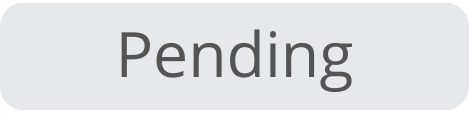 |
|
 |
|
 |
|
 |
|
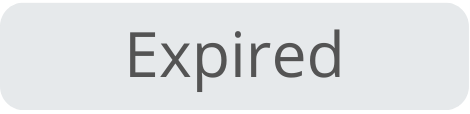 |
|
Transaction details
Viewing a summary of the transaction details is possible by clicking on a row in the Transactions overview. Click on a transaction to open the Transaction details page.
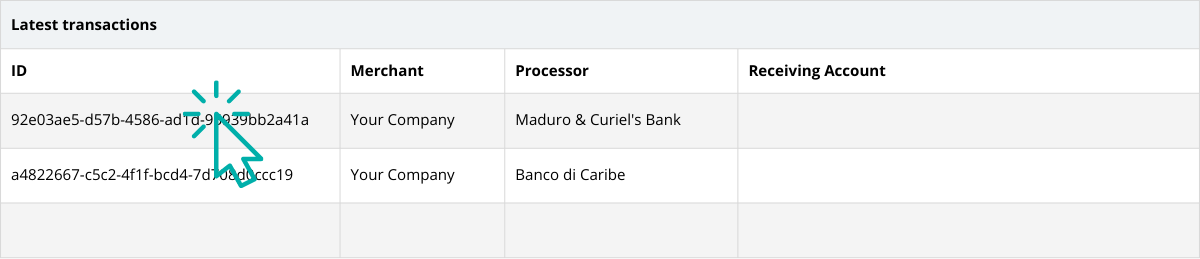
Name | Description |
|---|---|
Transaction ID | A unique identifier for each transaction. |
Amount | The total amount of the transaction. |
Secondary Amount | For transactions that can also be paid with a credit card, this amount is the value in USD/EUR if the primary currency for a country is not USD or EUR. |
Description | The description of the transaction. This will be shown to the customer. |
Expire date | The expiration date of the transaction |
Status | The current status of the transaction. See the Transaction Status column for each status description. |
Processor | The financial institution that is integrated with Sentoo and authenticates, authorizes, and processes payment. |
Receiving Account | The account with the receiving bank into which the merchant receives payments from the Sentoo transactions. |
Merchant | The company entered into a Merchant Agreement with Sentoo, for which Sentoo provides the service to enable processors to process transactions related to the merchant’s services and products. |
Merchant customer | An optional value provided by the merchant that could indicate the customer that is paying. |
Manual created | Indicates if a transaction has been manually created via the GUI or through the web service API. |
Verified by Processor | Indicates if the financial institution has verified a transaction. |
