Processor accounts
Click Processor accounts from the sidebar to open the processor accounts page.
This page provides an overview of all processor accounts linked to your merchant account. The processor is the financial institution that is integrated with Sentoo and authenticates, authorizes, and processes the payment. Each merchant has a unique processor account. Merchants with multiple businesses or locations may choose or are required to set up multiple processor accounts. The number of processor account IDs shown in your overview depends on the business, its locations, and the processor.
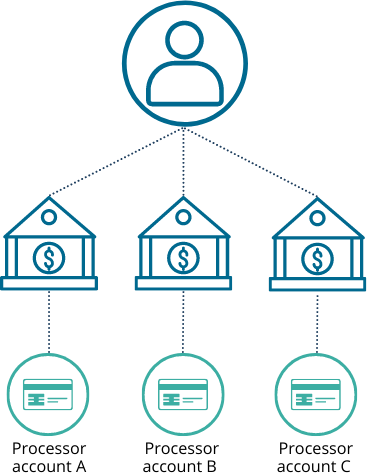
For example, an online business selling products in country A may hold accounts at multiple financial institutions (banks) for processing payments in country A.
Processor accounts overview
Name | Description |
|---|---|
ID | A unique identifier for each processor account. |
Merchant | The name of the merchant account. |
Processor | The financial institution that is integrated with Sentoo and authenticates, authorizes, and processes payment. |
Country | The country in which the payment is processed. |
Number | An identifying number of the account, this could be the bank account or merchant account number at a credit card processor. This will be used on the invoice. |
Currency | The primary currency of the processing account. |
Preference | The preferred account, in case of inter-bank processing (only possible for 1 account). |
Status | The current status of the processor account. The green ‘Enabled’ label means the account is available. The grey ‘Disabled’ label means the account is inactive and should be enabled first. |
Processor account details
Viewing a summary of the processor account is possible by clicking on a row in the processor account overview. Click on an ID to open the details page. This opens a page with a summary of general info and account details.
Please contact the support desk if you need to make changes to your processor account.
General info: the general info section displays the unique processor account ID. This unique information is used to identify the merchant account while processing payments.
Processor account details: the processor account details section displays the merchant, the assigned Processor, the Processor account number, and the Merchant account ID. This is a specific identifier/number/key used by the integration to identify the correct account at the processor. This value usually has to be provided by the processor.
To indicate a preferred processor account ID, for example, in case of inter-banking processing, select Preferred (only possible for 1 account). Click Save processor account.
