Payments
On the Payments page, you can view all your transactions in one clear overview. Scroll through your payments to quickly find past transactions and check essential details such as the order number, amount, and status. Each payment displays key information at a glance, and by selecting a transaction, you can access a detailed payment overview. This includes important details like the payment status, amount, processor, and more. With the Payments page, keeping track of your transactions has never been easier.
Key information
Each payment displays:
The order number in bold.
The Payment status next to the order number. For more information on the different payment statuses and their meanings, refer to Payment Status.
The time or the order date. If a payment was created today, the time is displayed. If it was created the day before, "Yesterday" is shown. For payments older than yesterday, the date is displayed.
The amount and currency of the payment.
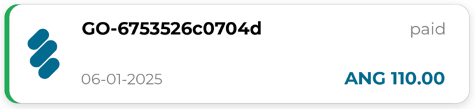
Payment details
Use the Go back button at the bottom to return to the Payments page
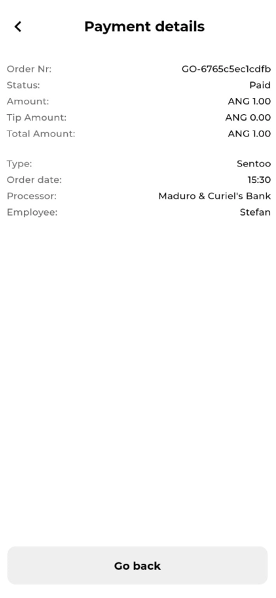
View detailed information about a payment on the Payment details page. The following details are displayed:
Detail | Definition |
|---|---|
Order number | A unique identification number assigned to a payment. |
Status | The current state of the payment (e.g., pending, completed, or failed). |
Amount | The total amount for the product(s) or service(s) |
Tip amount | The extra amount added as a tip to the payment. |
Total amount | The full payment amount, including any tip. |
Type | The category or method of the payment. |
Order date | The date when the payment was created. |
Processor | The financial institution that is integrated with Sentoo and authenticates, authorizes, and processes payment. |
Employee | The staff member who initiated the payment. |
Note | A description or message attached to the payment, specifying its purpose. |
Payment status column
Status | Definition |
|---|---|
 |
|
 |
|
 |
|
 |
|
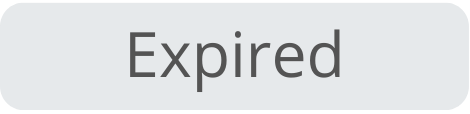 |
|
