Get started with Sentoo
Within the Merchant portal, with your account, you have access to one or multiple merchant accounts. The number of merchant accounts you should have depends on your business. It is enough for many of our customers to have a single merchant account. However, some businesses require multiple merchant accounts.
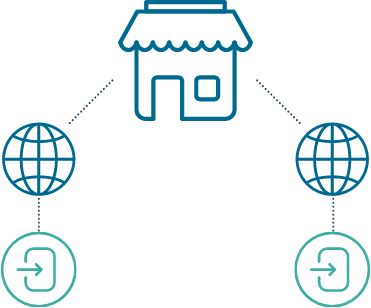
For example, a business that operates in two countries will have two merchant accounts for processing payments in those two countries.
The Merchant portal is where you create the transaction and view its status and the reports used for reconciliation.
General navigation
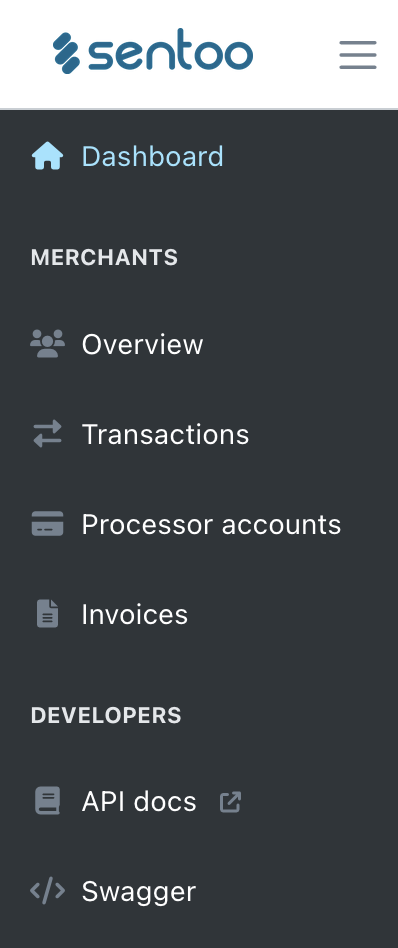
Sidebar menu
The left sidebar serves as the main navigation bar in the Merchant portal. Click on the hamburger menu next to the Sentoo logo to reveal the sidebar. Hover the cursor over the sidebar to open the main pages.
The sidebar menu includes Dashboard, Merchants, Transactions, Processor accounts, and Invoices.
The sidebar also gives you access to the Developer account with API documentation and where your developer can check the Swagger page to try out our API endpoints.
General portal tools
The portal's Dashboard, Transactions, and Invoices pages include additional tools that allow you to get a more defined view of your information. Depending on the page, the tools include a Date picker, Filter, and Export options.
Description | |
|---|---|
Date picker - Select a timeframe by clicking a start and end date on the calendar. These will be marked blue, while the rest of the specified date range is highlighted in grey. | 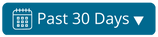 |
Export - Export is used to export the displayed list in a CSV file. Click Export to export the data list. It will immediately start downloading your CSV file. |  |
Filter - The Filter button filters the displayed list by specific data points. Click the plus icon to view the available options. Once the filter is selected or entered, click Filter to update the displayed data list. |  |
